Are you facing difficulties following people on Instagram? It can be frustrating when you can’t connect with others on your favorite social media platform. But don’t worry! In this article, we will explore the reasons behind Instagram’s follow issue and provide you with simple solutions to fix it.
There could be several factors causing the inability to follow others on Instagram. These may include reaching the follow limit, internet connectivity problems, cache issues, Instagram server downtime, being blocked by a user, or trouble with your account credentials or VPN. But fret not, as we have got you covered with step-by-step instructions to address each of these problems.
When it comes to resolving the follow issue on Instagram, it’s essential to pinpoint the specific reason behind it. Whether you have hit the follow limit, are experiencing internet connectivity issues, or facing cache-related problems, we will guide you through the troubleshooting process.
Key Takeaways:
- Instagram may not allow you to follow people due to various reasons such as reaching the follow limit or experiencing internet connectivity issues.
- Clearing the Instagram app cache can help resolve issues with the follow feature.
- Check Instagram’s server status to ensure there are no downtime issues affecting the follow functionality.
- Troubleshoot account-related issues like being blocked by a user or problems with credentials or VPN.
- Try different troubleshooting tips, such as using a different internet network or logging in with another device.
Reasons Instagram Won’t Let You Follow People
If you’re unable to follow people on Instagram, there can be several reasons behind this issue. One of the main culprits is reaching the Instagram follow limit. According to Instagram’s terms of service, users are only allowed to follow a maximum of 7,500 accounts. If you’ve already hit this limit, you’ll need to unfollow some users before you can start following new ones.
Aside from the follow limit, there are other common reasons why you may be experiencing difficulty with the follow feature. These include poor internet connectivity, Instagram server downtime, being blocked by a user, or problems with your account credentials or VPN.
Understanding the specific reason why Instagram won’t let you follow people is crucial in troubleshooting and resolving the issue. By identifying the root cause, you can take the necessary steps to fix the problem and regain the ability to follow accounts on Instagram.

Table: Common Reasons for Instagram Follow Issues
| Reason | Description |
|---|---|
| Follow Limit | Instagram’s maximum limit of 7,500 accounts followed has been reached. |
| Poor Internet Connectivity | Weak or unstable internet connection preventing the use of the follow feature. |
| Instagram Server Downtime | Temporary server issues on Instagram’s end causing the follow feature to malfunction. |
| Blocked by User | A user has blocked you, restricting your ability to follow their account. |
| Account Credentials or VPN Issues | Problems with your Instagram account credentials or VPN settings may be hindering the follow feature. |
Fixing Internet Connectivity Issues
If you’re experiencing difficulty following people on Instagram, it’s important to check your internet connectivity. Poor or non-existent internet connection can prevent you from using Instagram features, including the ability to follow users. To ensure that you have a stable connection, verify that you are connected to Wi-Fi or cellular data and that Airplane Mode is disabled. If you’re still unable to follow people, you may need to troubleshoot your internet connection by following specific steps for your device.

To fix internet connectivity issues on your device, follow these steps:
- Restart your device: Sometimes, a simple restart can resolve temporary connectivity problems. Turn off your device, wait for a few seconds, and then turn it back on.
- Check Wi-Fi or cellular data: Make sure that you are connected to a stable Wi-Fi network or that your cellular data is turned on. Disable and re-enable Wi-Fi or cellular data if necessary.
- Disable Airplane Mode: If Airplane Mode is enabled, it will disconnect your device from all networks. Go to your device settings and ensure that Airplane Mode is disabled.
- Reset network settings: If the above steps don’t work, you can try resetting your network settings. Keep in mind that this may remove saved Wi-Fi passwords and other network-related configurations. Go to your device settings, find the option to reset network settings, and follow the on-screen instructions.
By troubleshooting your internet connectivity, you can resolve the issue of not being able to follow people on Instagram. Following these steps will ensure that your device is properly connected to the internet and you can enjoy all the features that Instagram has to offer.
Clearing Instagram App Cache
If you’re unable to follow people on Instagram, one possible solution is to clear the app cache. The Instagram app’s cache stores a collection of photos and video history, but over time, it can become bloated or corrupted, affecting the app’s performance. Clearing the cache can help improve the app’s speed and functionality, potentially resolving any issues with following people on Instagram.
To clear the Instagram app cache on Android devices, follow these steps:
- Open the Settings app on your Android device.
- Scroll down and tap on “Apps” or “Applications”.
- Find and tap on “Instagram” in the list of installed apps.
- Tap on “Storage” or “Storage & cache”.
- Tap on “Clear cache” to remove the app’s cache data.
If you’re using an iPhone, you may need to uninstall and reinstall the Instagram app to clear the cache. Here’s how:
- On your iPhone’s home screen, press and hold the Instagram app icon until it starts to shake.
- Tap on the “x” icon on the top left corner of the app to delete it.
- Go to the App Store, search for “Instagram”, and reinstall the app.
After clearing the app cache or reinstalling Instagram, try following people again and see if the issue is resolved. If the problem persists, continue troubleshooting with other methods.

Checking Instagram Server Status
If you’ve ruled out internet connectivity and cache issues, it’s important to check if Instagram’s servers are experiencing downtime. Sometimes, the problem may not be with your device or account, but with Instagram itself. Third-party websites like OutageReport or Downdetector can provide real-time updates on Instagram’s server status. If the servers are down, you’ll need to wait until Instagram resolves the issue and the service is restored.
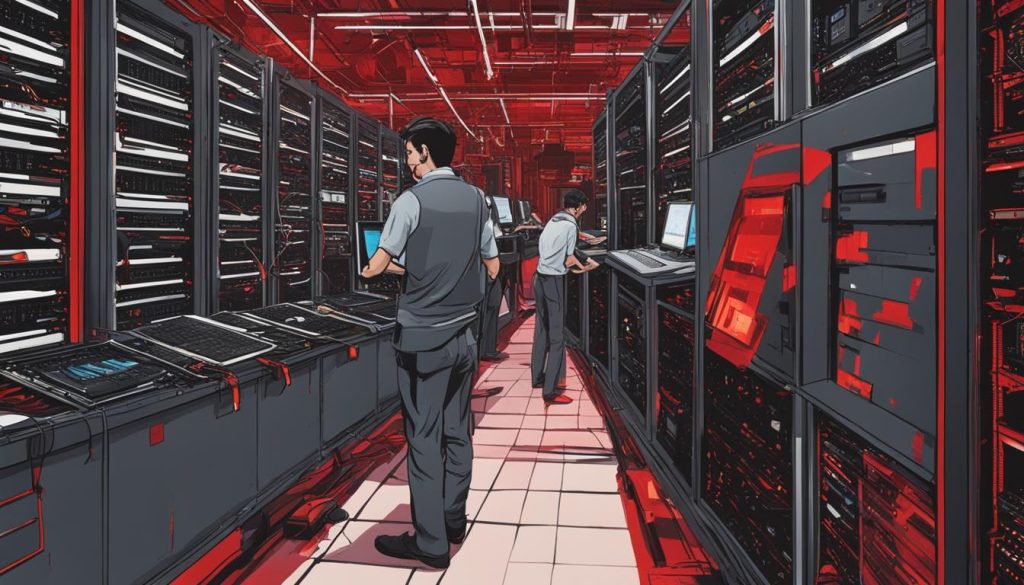
Checking the server status is crucial in determining whether the follow button issue is widespread or limited to your account. If many users are experiencing the same problem, it’s likely a server issue that Instagram is already aware of and working to fix. In this case, the best course of action is to be patient and wait for Instagram to resolve the issue.
However, if the server status is normal and no widespread issues have been reported, the problem may be specific to your account. In such cases, you can try other troubleshooting steps like clearing the cache, reauthenticating your account, or disabling your VPN service to see if it resolves the follow button problem.
Troubleshooting Account Issues
If you’re still unable to follow people on Instagram, there may be account-related issues causing the problem. Check if you’ve reached the maximum follow limit of 7,500 accounts, as exceeding this limit will prevent you from following new users. Additionally, ensure that you haven’t been blocked by a user, as this will also prevent you from following their account. If you suspect issues with your account credentials or a VPN, try reauthenticating your account or disabling your VPN service to see if it resolves the issue.
In some cases, reaching the follow limit may be the primary reason why you can’t follow accounts on Instagram. By unfollowing some users and staying below the limit, you should regain the ability to follow new accounts. It’s also important to check if you’ve been blocked by any users, as this can prevent you from following their account even if you haven’t reached the follow limit. To troubleshoot account-related issues further, try reauthenticating your account by logging out and logging back in. This can help refresh your account credentials and resolve any temporary issues.
If you’re using a VPN to access Instagram, it’s possible that the VPN service may be causing problems with the follow feature. Try disabling your VPN and see if that allows you to follow accounts. Additionally, you can also try accessing Instagram from a different device or browser to rule out any device-specific issues. If none of these steps solve the issue, it’s recommended to contact Instagram support for further assistance.
Common Account Issues:
- Exceeded follow limit of 7,500 accounts.
- Blocked by a user.
- Issues with account credentials.
- VPN causing connectivity problems.
By troubleshooting these account-related issues and taking the appropriate steps, you can increase your chances of successfully following accounts on Instagram. Remember to check for follow limits, blockings, and VPN settings, as these factors can often be the cause of the problem.

Troubleshooting Tips for Following Accounts on Instagram
If you’re facing issues with following accounts on Instagram, don’t worry, there are several troubleshooting tips you can try to resolve the problem. Here are some solutions that can help you regain the ability to follow people on Instagram:
1. Use a different internet network
Poor internet connectivity can often hinder the follow feature on Instagram. Try switching to a different Wi-Fi network or cellular data to see if that fixes the issue. Sometimes, the problem may be specific to your network, and using a different one can help establish a stable connection.
2. Log in with another device
If you’re unable to follow accounts on Instagram from your current device, try logging in from another device. This will help determine if the problem is device-specific or related to your account. If you’re able to follow accounts on a different device, you may need to troubleshoot your original device for any software or compatibility issues.
3. Follow people through Facebook
Instagram is integrated with Facebook, so if you’re having trouble following accounts directly on Instagram, you can try following them through Facebook. Navigate to the account you want to follow on Instagram and click on the “Follow” button on their Facebook profile. This should reflect the follow action on their Instagram account as well.
4. Report the problem to Instagram support
If none of the above solutions work, it’s best to contact Instagram support and report the issue you’re facing. They have a dedicated support team to assist users with technical difficulties and can provide personalized guidance to help resolve your problem. Visit the Instagram Help Center to seek further assistance.
By following these troubleshooting tips, you should be able to resolve any issues you’re facing when trying to follow accounts on Instagram. Remember to check your internet network, try logging in with another device, follow people through Facebook, and seek support from Instagram if needed.

Conclusion
Experiencing issues with following people on Instagram can be frustrating, but there are usually simple solutions to solve the problem. By understanding the reasons why Instagram may not let you follow users and following the appropriate troubleshooting steps, you can overcome these obstacles and continue to enjoy the platform.
One of the first things to check is your internet connectivity. Ensure that you have a stable connection by verifying that you are connected to Wi-Fi or cellular data and that Airplane Mode is disabled. This can often resolve issues with the follow feature not working.
If that doesn’t fix the problem, try clearing the app cache. Over time, the Instagram app’s cache can build up and impact its performance. Clearing the cache can improve the app’s speed and functionality, potentially resolving any issues with following people on Instagram.
It’s also important to check Instagram’s server status. Sometimes, the problem may not be with your device or account, but with Instagram itself. Third-party websites like OutageReport or Downdetector can provide real-time updates on Instagram’s server status. If the servers are down, you’ll need to wait until Instagram resolves the issue and the service is restored.
Additionally, troubleshoot any account-related issues that may be causing the problem. Check if you’ve reached the maximum follow limit of 7,500 accounts or if you’ve been blocked by a user. You can also try reauthenticating your account or disabling your VPN service to see if it resolves the issue.
By following these steps and taking advantage of the various tips and solutions provided, you should be able to fix the follow issue on Instagram and start following your favorite accounts again. Don’t let these obstacles discourage you from enjoying the platform!
FAQ
Why can’t I follow people on Instagram?
There are various reasons why Instagram may not allow you to follow others, including reaching the follow limit, internet connectivity problems, cache issues, Instagram server downtime, being blocked by a user, or having issues with your account credentials or VPN.
How do I fix the follow issue on Instagram?
To fix the follow issue on Instagram, you can try unfollowing some users if you’ve reached the follow limit, check your internet connectivity, clear the Instagram app cache, verify Instagram’s server status, troubleshoot account-related issues, and try various troubleshooting tips such as using a different internet network, logging in with another device, following people through Facebook, or reporting the problem to Instagram support.
What is the follow limit on Instagram?
According to Instagram’s terms of service, users are only allowed to follow a maximum of 7,500 accounts. If you’ve reached this limit, you’ll need to unfollow some users before you can follow new ones.
How do I check my internet connectivity?
To check your internet connectivity, verify that you are connected to Wi-Fi or cellular data and that Airplane Mode is disabled. If you’re still unable to follow people, you may need to troubleshoot your internet connection by following specific steps for your device.
How do I clear the Instagram app cache?
On Android devices, you can clear the cache through the app settings. On iPhones, you may need to uninstall and reinstall the app. Clearing the cache can improve the app’s speed and functionality, potentially resolving any issues with following people on Instagram.
How do I check Instagram’s server status?
You can check if Instagram’s servers are experiencing downtime by using third-party websites like OutageReport or Downdetector, which provide real-time updates on Instagram’s server status. If the servers are down, you’ll need to wait until Instagram resolves the issue and the service is restored.
What should I do if I suspect account-related issues?
If you suspect account-related issues, check if you’ve reached the maximum follow limit of 7,500 accounts or if you’ve been blocked by a user. You can also try reauthenticating your account or disabling your VPN service to see if it resolves the issue.
What are some troubleshooting tips for following accounts on Instagram?
Some troubleshooting tips for following accounts on Instagram include using a different internet network, logging in with another device, following people through Facebook (which is integrated with Instagram), and reporting the problem to Instagram support. These solutions target specific issues and can help you regain the ability to follow people on Instagram.
- A Quick Trick to Log into Someones Instagram without them Knowing - May 17, 2024
- How Does the Instagram Follower List Work and Sort? - March 16, 2024
- How to Check Instagram Hashtag Analytics to Enhance Your Strategy - March 15, 2024