Instagram quick replies, also known as saved replies, are a powerful feature that can greatly enhance customer engagement for businesses on the platform. By utilizing quick replies on Instagram, businesses can save time, provide consistent responses, and improve efficiency in managing direct message inquiries.
With the Instagram quick reply feature, businesses can set up pre-determined responses to frequently asked questions received via Instagram Direct Message. This feature is especially beneficial for businesses that receive a high volume of inquiries and want to ensure timely and accurate responses.
Key Takeaways:
- Instagram quick replies, or saved replies, allow businesses to set up pre-determined responses to frequently asked questions.
- Quick replies save time and provide consistent responses, improving efficiency in customer engagements.
- Businesses can set up quick replies by going to Settings > Business > Saved Replies on their Instagram business account.
- While quick replies are beneficial, businesses seeking more advanced automation can explore tools like InstaChamp.
- Optimizing the use of quick replies can boost productivity and enhance customer interactions on Instagram.
What Are Instagram Quick Replies (Saved Replies)?
Instagram Quick Replies, also known as Saved Replies, are pre-set responses that businesses can create to answer frequently asked questions received via Instagram Direct Message. These quick replies save time by allowing businesses to quickly and consistently respond to common inquiries.
Instagram Quick Replies, also known as Saved Replies, are pre-set responses that businesses can create to answer frequently asked questions received via Instagram Direct Message.
However, it is important to note that Quick Replies are only available to Instagram business profiles, not personal profiles or creator profiles. Businesses can identify their most frequently asked questions and create saved replies for these inquiries.
Benefits of Instagram Quick Replies:
- Time-saving: Quick Replies enable businesses to respond to common inquiries quickly and efficiently.
- Consistent responses: Businesses can ensure that their responses to frequently asked questions are consistent and accurate.
- Enhanced customer engagement: By providing timely and relevant responses, businesses can improve customer satisfaction and engagement.
| Instagram Quick Replies (Saved Replies) | DM Automation Tools |
|---|---|
| Pre-set responses for frequently asked questions | Automation tools allow for fully customized replies |
| Available to Instagram business profiles | Can be used by businesses of all types |
| Efficient and consistent responses | Advanced features like welcome messages and interactive buttons |
How to Use Quick Replies on Instagram
To make the most of the Quick Replies feature on Instagram, businesses need to have an Instagram business account. Once the account is set up, accessing Quick Replies is simple.
- Go to Settings in your Instagram app.
- Select Business.
- Choose the Saved Replies option.
Here, you can create and manage your saved replies to frequently asked questions.
To create a saved reply:
- Type out the response you want to save.
- Assign a shortcut keyword that is easy to remember.
These saved replies can then be easily inserted into a direct message response by typing the assigned shortcut keyword.
Do you find yourself frequently using the same response to multiple inquiries?
If you’ve already received a message that you want to save as a quick reply, simply tap and hold the message in the direct message thread. Instagram will prompt you to save it as a quick reply.
Editing or deleting quick replies is also just a few taps away. Head to the Saved Replies section in your Instagram settings and make the necessary changes.

Using Quick Replies on Instagram allows businesses to streamline their customer interactions, saving time and ensuring consistent responses to frequently asked questions. It’s an effective way to enhance your Instagram business account’s customer service and improve overall efficiency.
New Instagram Automated DMs: Best Alternative to Instagram Quick Replies
While Instagram Quick Replies are useful for saving time and providing consistent responses, they have limitations. Businesses seeking more advanced DM automation often turn to tools like InstaChamp.
InstaChamp offers multiple Instagram quick reply tools for creators, influencers, and businesses. The tool allows for fully automated replies, including welcome messages, interactive buttons for user engagement, and comment auto-responders. InstaChamp provides a more comprehensive DM automation solution compared to Instagram Quick Replies.
Here’s a comparison between Instagram Quick Replies and InstaChamp’s automated DM features:
| Features | Instagram Quick Replies | InstaChamp Automated DMs |
|---|---|---|
| Saved Replies | ✅ | ✅ |
| Welcome Messages | ❌ | ✅ |
| Interactive Buttons | ❌ | ✅ |
| Comment Auto-responders | ❌ | ✅ |
As you can see, InstaChamp’s automated DMs offer a wider range of features, allowing businesses to engage with their audience more effectively and efficiently. With InstaChamp, you can create personalized welcome messages, utilize interactive buttons to drive user engagement, and automatically respond to comments, all in one powerful tool.
Don’t limit your DM automation capabilities to Instagram Quick Replies. Explore the advanced features of InstaChamp and take your Instagram messaging strategy to the next level.
Remember, using automated DMs can greatly enhance your customer engagement on Instagram.
Differences between Instagram Quick Replies and InstaChamp Auto-Replies
When it comes to DM automation on Instagram, there are key differences between Instagram Quick Replies and InstaChamp Auto-Replies. While both offer solutions for businesses to handle customer inquiries, there are distinct advantages to using InstaChamp’s advanced DM automation features.
Instagram Quick Replies, now known as Saved Replies, allow businesses to save pre-set responses for frequently asked questions. This feature is limited to Instagram business profiles and provides a convenient way to quickly respond to common inquiries.
On the other hand, InstaChamp takes DM automation to the next level with its advanced features. Here are some key distinctions:
- Welcome Messages with Interactive Buttons: InstaChamp allows businesses to greet their followers with a customized welcome message, complete with interactive buttons. This interactive approach engages users and encourages them to take specific actions, enhancing the overall user experience.
- Comment Auto-Responders: InstaChamp’s auto-responder feature extends beyond DMs to engage with users in the comment section. Businesses can set up automatic responses to user comments, ensuring prompt and consistent interactions.
- Contact Information Capture: InstaChamp offers the ability to capture contact information from users through automated DMs. This feature enables businesses to build their email lists or gather other essential information for future marketing efforts.
With InstaChamp’s comprehensive set of advanced DM automation features, businesses can streamline their customer interactions on Instagram and provide a more personalized experience for their followers. Additionally, InstaChamp’s ability to capture contact information opens up additional opportunities for businesses to nurture relationships and drive conversions.
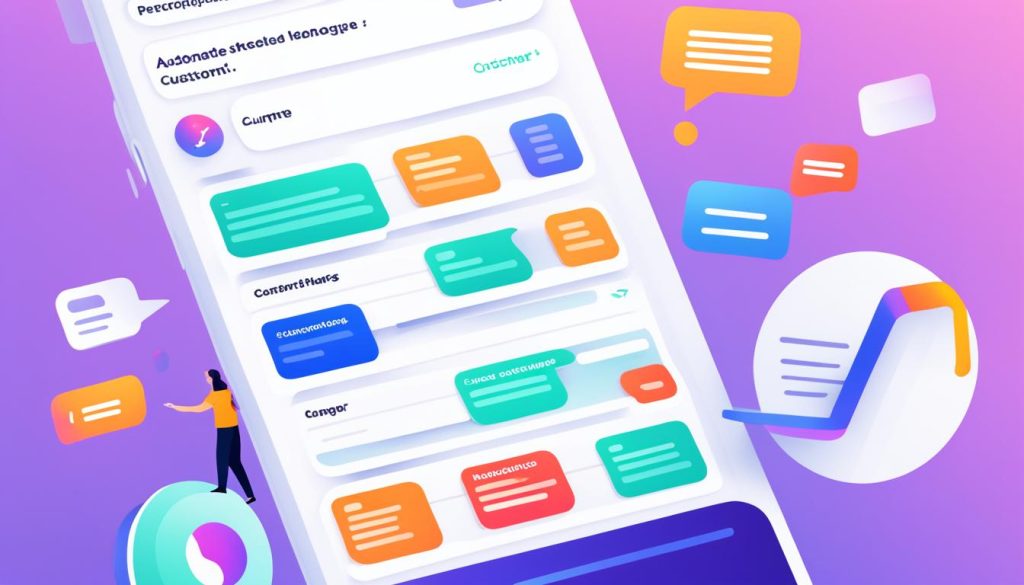
By leveraging InstaChamp’s advanced DM automation features, businesses can efficiently manage their Instagram engagements and stay ahead of the competition.
Benefits of Using Quick Replies on Instagram
Using Quick Replies on Instagram offers several benefits for businesses. Firstly, it improves efficiency by saving time and reducing the need for manual typing of responses. With Quick Replies, businesses can quickly select and send pre-set messages instead of crafting individual responses for each inquiry. This allows for consistent and accurate responses to frequently asked questions, which helps build trust with customers.
By streamlining DM responses, businesses can enhance customer engagement and provide a better user experience. Quick Replies enable businesses to handle a high volume of inquiries effectively and maintain a professional and timely response rate. Customers appreciate prompt and helpful responses, and Quick Replies ensure that businesses can meet their expectations.
Furthermore, using Quick Replies on Instagram contributes to time-saving for businesses. The ability to retrieve and send pre-set messages helps streamline communication, allowing businesses to allocate their time more efficiently by focusing on other important tasks.
Overall, implementing Quick Replies on Instagram allows businesses to provide efficient and seamless customer support through consistent responses, improved response times, and enhanced engagement. By utilizing this feature, businesses can optimize their customer interactions on Instagram and build stronger relationships with their audience.
Conclusion
In conclusion, Instagram Quick Replies can be a powerful tool for businesses looking to optimize their customer engagement on the platform. By effectively utilizing this feature, businesses can save time, provide consistent responses, and boost productivity in managing DM inquiries.
However, it’s important for businesses to maximize the benefits of Instagram Quick Replies by following a few key tips. Firstly, businesses should regularly review and update their saved replies to ensure they remain relevant and accurate. This will help maintain a high level of efficiency and avoid any potential pitfalls that could arise from outdated or incorrect responses.
Secondly, it’s crucial for businesses to personalize their quick replies whenever possible. While the feature allows for automated responses, adding a personal touch can go a long way in building relationships with customers. By customizing the responses to match their brand voice and tone, businesses can create a more personalized and engaging experience for their audience.
Lastly, businesses should explore other tools and automation options available, such as InstaChamp, to further enhance their DM automation and customization capabilities. These advanced tools offer features like welcome messages, interactive buttons, and comment auto-responders, allowing businesses to provide a more comprehensive and tailored customer experience on Instagram.
By optimizing their use of Instagram Quick Replies and incorporating these tips, businesses can elevate their customer engagement, save time, and boost productivity on the platform. Whether businesses choose to stick with Quick Replies or explore more advanced automation tools, it’s essential to prioritize efficient and consistent communication to foster strong customer relationships and drive success on Instagram.
FAQ
What are Instagram Quick Replies (Saved Replies)?
Instagram Quick Replies, now known as Saved Replies, are pre-set responses that businesses can create to answer frequently asked questions received via Instagram Direct Message. These quick replies save time and allow for consistent and efficient communication with customers.
How do I use Quick Replies on Instagram?
To use Quick Replies on Instagram, businesses must have an Instagram business account. Once an account is set up, businesses can access the Quick Replies feature by going to Settings > Business > Saved Replies. From there, businesses can create saved replies by typing out the response and assigning a shortcut keyword. These saved replies can then be easily inserted into a DM response by typing the shortcut keyword.
Can I use Quick Replies on personal profiles or creator profiles?
Quick Replies are only available to Instagram business profiles, not personal profiles or creator profiles.
What is InstaChamp and how does it compare to Instagram Quick Replies?
InstaChamp is an advanced DM automation tool that offers multiple Instagram quick reply tools for creators, influencers, and businesses. It provides features like welcome messages with interactive buttons, comment auto-responders, and the ability to capture contact information. InstaChamp offers a more comprehensive DM automation solution compared to Instagram Quick Replies.
What are the differences between Instagram Quick Replies and InstaChamp Auto-Replies?
While Quick Replies allow businesses to save pre-set responses for frequently asked questions, InstaChamp offers more advanced features, such as welcome messages with interactive buttons, comment auto-responders, and the ability to capture contact information. InstaChamp provides businesses with a more comprehensive and flexible DM automation solution.
What are the benefits of using Quick Replies on Instagram?
Using Quick Replies on Instagram offers several benefits for businesses. It improves efficiency by saving time and reducing the need for manual typing of responses. Quick Replies also ensure consistent and accurate responses to frequently asked questions, which helps build trust with customers. By streamlining DM responses, businesses can enhance customer engagement and provide a better user experience. Quick Replies enable businesses to handle a high volume of inquiries and maintain a professional and timely response rate.
Can Quick Replies be used to automate DMs?
Quick Replies on Instagram are limited in functionality and primarily serve as pre-set responses to frequently asked questions. For businesses seeking more advanced DM automation, tools like InstaChamp offer a comprehensive solution with fully automated replies, interactive buttons for user engagement, and comment auto-responders.
- How Does the Instagram Follower List Work and Sort? - March 16, 2024
- How to Check Instagram Hashtag Analytics to Enhance Your Strategy - March 15, 2024
- How to Use Instagram Quick Replies for Customer Engagements - March 14, 2024